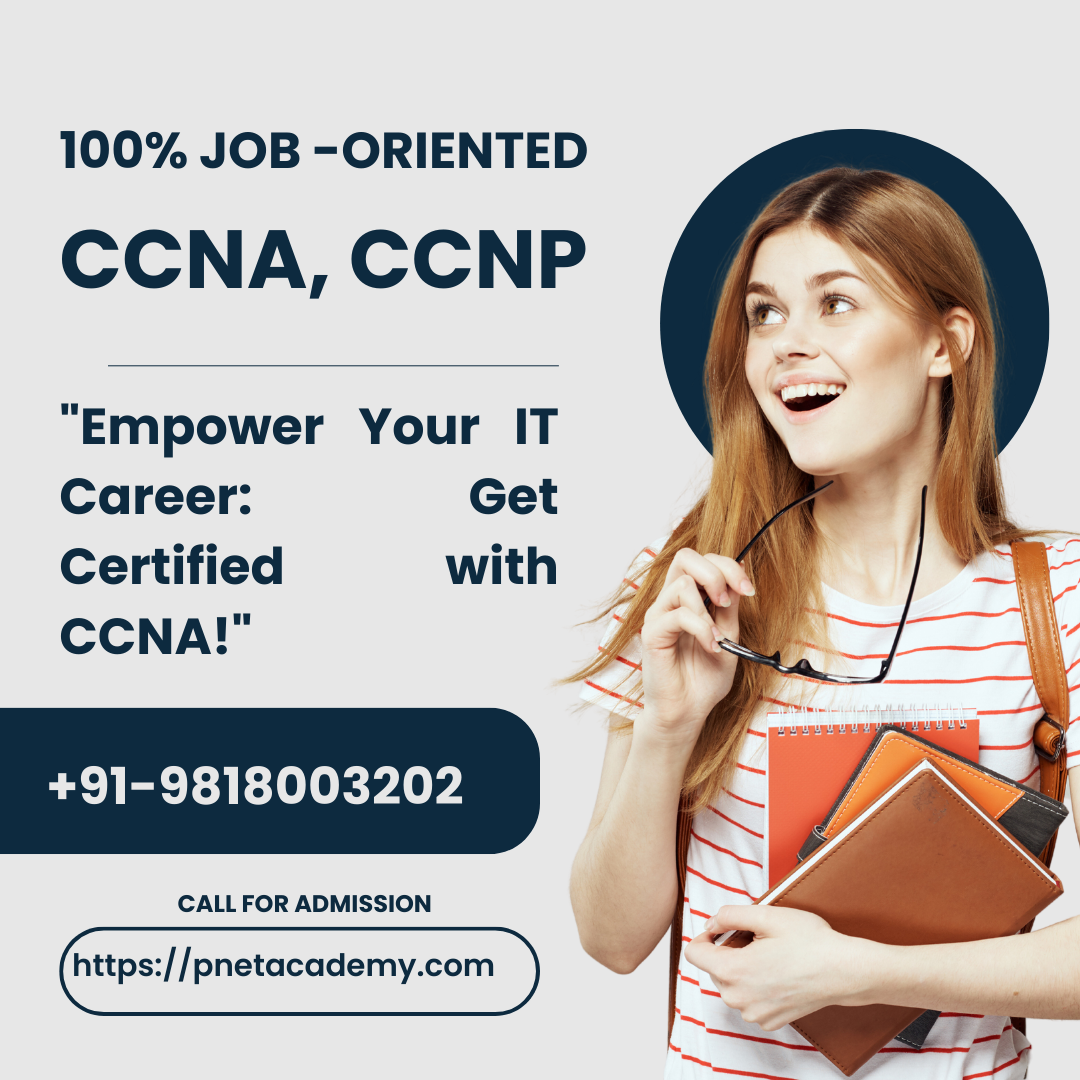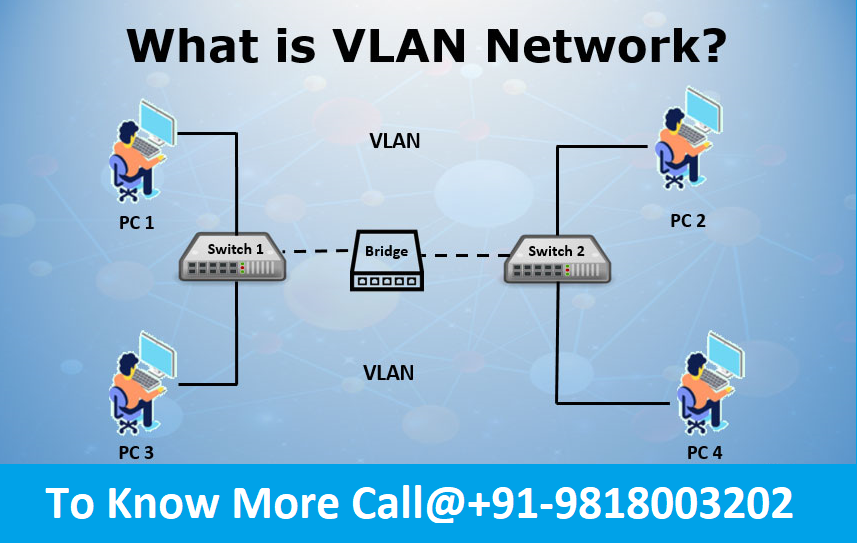Routing Protocols Explanation In Very Simple Way
A simple and brief explanation of Routing Protocols.
Before we know what Routing Protocols are, we will say what their importance is and why we use Routing: We use it to know each other’s devices, which is the Building Routing Table.
Routing is the process of path selection in any network. A computer network is made of many machines, called nodes, and paths or links that connect those nodes. Communication between two nodes in an interconnected network can take place through many different paths.
Routing is the process of selecting the best path using some predetermined rules.
Why is routing important?
Routing creates efficiency in network communication. Network communication failures result in long wait times for website pages to load for users. It can also cause website servers to crash because they can’t handle a large number of users. Routing helps minimize network failure by managing data traffic so that a network can use as much of its capacity as possible without creating congestion.
How does routing work?
Data moves along any network in the form of data packets. Each data packet has a header that contains information about the packet’s intended destination. As a packet travels to its destination, several routers might route it multiple times. Routers perform this process millions of times each second with millions of packets.
When a data packet arrives, the router first looks up its address in a routing table. This is similar to a passenger consulting a bus timetable to find the best bus route to their destination. Then the router forwards or moves the packet onward to the next point in the network.
For example, when you visit a website from a computer in your office network, data packets first go to the office network router. The router looks up the header packet and determines the packet destination. It then looks up its internal table and forwards the packet—either to the next router or to another device, such as a printer—within the network itself.
Routing is divided into two parts
– Static – Dynamic
🔴Static: Building Routing table manually.
-Admin header
-No router header
The best thing about Static when I use it is to have:
– one path from source to destination.
🔴Dynamic: Building Routing table automatically.
-No Admin header
– Router header
It is best to use Dynamic if:
– Multiple path from source to destination.
Dynamic Routing is divided into two parts:
1- Interior Getaway Protocol (IGP)
And he works:
– Protocol works within the same Autonomous System.
2- Exterior Getaway Protocol (EGP)
And he works:
– Protocol works between Autonomous System.
Autonomous System (AS): Group of device works under single administration & single Routing policy.
The IGP is divided into three sections:
1- Distance Vector
It contains two Protocols:
– RIP V1 (Routing Information Protocol V1)
• AD = 120
– IGRP (Interior Getaway Routing Protocol)
• AD = 100
2- Advanced Distance Vector
It contains two Protocols:
– RIP V2 (Routing Information Protocol V2)
• AD = 120
– EIGRP (Enhance Interior Getaway Routing Protocol)
• AD = 90 (Internal)
= 170 (external)
3- Link State
It contains two Protocols:
– OSPF (Open Shortest Path First)
• AD = 110
– ISIS (Intermediate System to Intermediate System)
• AD = 115
🔴EGP
1: Path Vector
There is only one protocol:
– BGP (Border Getaway Protocol)
• AD = 200 (Internal)
= 20 (external)
– We will talk about Administrative Distance and Metric:
🔴Administrative Distance (AD): (0 – 255)
– Reflect truth for less of protocol.
-Least is the best.
🔴Metric: (0 – 4,000,000,000)
– Reflect truth for less of path.
-Least is the best.